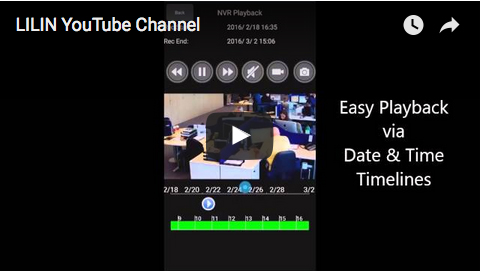LILIN IS PROUD TO ANNOUNCE THE UPDATE OF ITS SMARTPHONE APP
Now you can view and control IP cameras via our free mobile app for Android and iOS. The LILINViewer App makes it easy to control your IP cameras remotely, view your images and playback from the timeline search. You can use your phone or android device to view up to 160 cameras within 16 camera groups. LILINViewer is available to download on App Store and Google Play.
KEY FEATURES
• Compatible with Android and iOS
• 16 camera groups
• Easy configuration
• Advanced camera control
• Playback video from your NVR or camera’s SD card
• Alarm events and notifications
• View and save high-resolution images from your cameras to your phone or tablet
16 CAMERA GROUPS
For ease of use, it is possible to save up to 160 cameras in numerous camera groups, allowing the user to view up to 16 cameras on one screen at any time.
EASY CONFIGURATION
Adding cameras and NVRs/DVRs to the LILINViewer is simple, allowing you to preview a snapshot and test the connection of your chosen camera group.
ADVANCED CAMERA CONTROL
Using your phone or android device you can control smart features of your cameras, such as two-way audio, relay triggering, auto focus and zoom, full PTZ control and even change the view of your 360 camera*1.
PLAYBACK VIDEO
LILINViewer allows playback recordings no matter where you are in the world from your NVR and IP cameras*2. Searching for playback is easy using the time and date search bar.
ALARM EVENTS AND NOTIFICATIONS
A push notification will let you know when the LILINViewer has received an alarm from your connected devices. An alarm log allows a quick review and playback of the event*3.
*1 Control will vary dependent on camera installed.
*2 SD card needs to be in use to access IP camera playback.
*3 SD card needs to be in use for IP cameras alarm video notification.
* LILIN Devices supported: PTZs, navigator, IP cameras, NVRs, DVRs and video decoder.
The LILINViewer’s performance varies dependent on network connection, network provider and firmware installed on devices.